New Features in Financial Management for BC 27.0
Financial Management
The latest release also introduces powerful updates to financial management. The new Excise Tax framework helps companies navigate complex tax rules across different products and regions, reducing compliance risks and manual effort. Improvements in reporting and asset management bring more transparency and control to accounting operations. With automation built into core processes, finance teams can focus less on routine tasks and more on delivering insights that drive business growth.
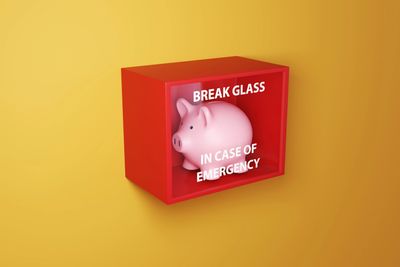
Automated Excise Tax Calculation
Managing excise taxes can be complicated, as rules differ across products and regions. Business Central now includes a new Excise Taxes feature that automates these calculations, helping businesses stay compliant, reduce manual errors, and lower the risk of penalties.
Excise taxes are typically included in the price of goods such as fuel, alcohol, or tobacco, and are used by governments to generate revenue or discourage certain consumption. This feature provides a flexible framework that applies the correct tax rules and rates automatically during transactions.
What this feature does:
- Automates calculation of excise taxes for applicable products and regions.
- Reduces manual effort and compliance risks by applying rules consistently.
- Supports multiple calculation models, adaptable to regional requirements.
- Provides a foundation for future compliance reports and enhancements.
Important to note:
- The initial release is a framework only and does not include built-in models or reports.
- Businesses can configure the framework to fit their local tax regulations.
How to use the excise tax framework:
- Enable the Excise Taxes feature in Business Central.
- Define rules and rates for the products and regions where excise taxes apply.
- Assign the rules to relevant items or services.
- Business Central will automatically calculate excise tax amounts during transactions.
This feature simplifies a complex area of financial management, ensuring greater accuracy and compliance in day-to-day operations.
Automatic Creation of Multiple Fixed Asset Cards
Managing bulk asset purchases can be tedious if each asset has to be recorded manually. Business Central now automates this process by creating multiple fixed asset cards automatically when you post a purchase invoice.
For example, if your company purchases 200 computers from a vendor, Business Central will instantly generate a fixed asset card for each unit — eliminating manual entry, reducing errors, and saving valuable time.
What this feature does:
- Automatically generates multiple fixed asset cards from a single purchase invoice.
- Ensures accurate recording and tracking of assets without extra manual effort.
- Streamlines bulk asset management and improves operational efficiency.
This update makes asset management faster, more accurate, and much easier to scale when handling large purchases.
Contoso Coffee Demo dataset for Intrastat
Understanding and managing Intrastat reporting can be complex, especially for businesses operating across borders. To make this easier, Business Central now includes a demonstration tool with sample data that helps users learn, configure, and streamline their Intrastat processes.
What this feature offers:
- A ready-to-use demo tool packaged with the Contoso Coffee app.
- Sample data that can be installed in any environment for hands-on practice.
- Support for presales specialists to showcase Intrastat scenarios using either Cronus or MyCompany.
- For on-premises deployments, the demo tool and data are provided as source code in the product media.
This solution provides a safe and practical way to explore Intrastat features, making it easier to understand setup requirements and demonstrate compliance capabilities.
Electronic IRS 1099 Filing with IRIS Integration
Tax reporting can be time-consuming and costly when handled manually. Business Central now integrates directly with the IRS IRIS platform, enabling businesses to submit 1099 forms electronically. This automation reduces administrative effort, lowers the risk of errors, and ensures compliance with IRS requirements — all without leaving Business Central.
What this feature does:
- Provides API integration with the IRS IRIS platform for electronic filing.
- Eliminates manual data entry and paperwork when submitting 1099 forms.
- Tracks submission status through the IRIS Transmission page in Business Central.
- Ensures accuracy and compliance with IRS regulations while reducing costs.
Business impact:
- Saves time by streamlining the 1099 submission process.
- Reduces costs associated with manual filing or third-party services.
- Minimizes errors and delays in meeting tax obligations.
- Boosts productivity, allowing finance teams to focus on higher-value tasks.
This feature gives businesses a faster, more reliable way to handle IRS 1099 reporting — improving both compliance and efficiency.
Z9Works Inc.